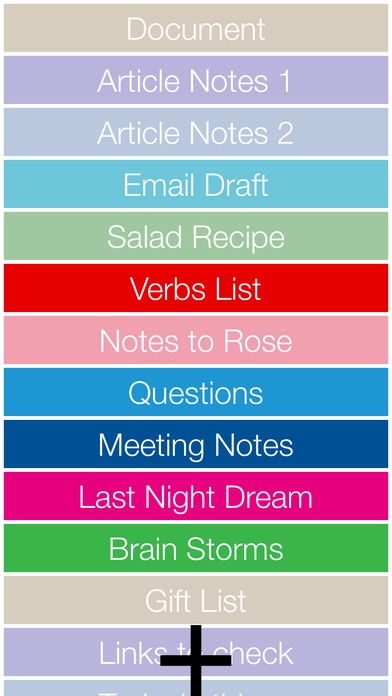Write N+W 1.0.1
Continue to app
Paid Version
Publisher Description
Write N+W is an app that helps you write down whatever you want, using plain text ( & saving files in .txt too ). A choice of background & text colors, all the system built in fonts, & word character count when needed. Using colorful Write Stripes to tell them apart. In two words, Its Instantaneous & Colorful ! How To : - Tap the Plus to start writing !. A Write Stripe is added automatically. - Tap the upper left Corner Triangle to access the Write Stripe. - Tap the List Circle to ReOrder & Delete Stripes. - Tap the Checkmark when Done. - Tap the Circle to change a Stripes color. - Tap the ( B ) to change the Writing Background Color. - Tap the ( T ) to change the Typography Color, Size & Font. - Tap the Rectangle to iTunes Import, iTunes Export or Mail Document(s). - Tap the upper right corner while writing to see Word Character Count ( it appears for 10 seconds then disappears automatically ). - Tap the Circle, then tap ( i ) to access customization options. Customizations : - Background : Choose from the 25 colors, or from your own Photos. - Plus : Choose from the 25 colors, & the Thickness or Thinness of the Plus. - Stripe : Choose from different Stripe styles. Spaced, Full, No ( Text takes color of Stripe instead ), Sidelined & Underlined stripe styles. - Font : Choose color of font from Black, Grey & White. & six font options. - Journal Mode : Activates Journaling Mode, which creates only one file a day, named after a ( Y M D, Day Name ) format, & automatically takes you into Today's file every time you tap the plus. - Keyboard : Choose to use the iOS keyboard, or a Custom Qwerty, Dvorak or ABC layout instead. Key Shape, Color, & Characters appearing or hiding are all options.
Requires iOS 7.0 or later. Compatible with iPhone, iPad, and iPod touch.
About Write N+W
Write N+W is a paid app for iOS published in the Office Suites & Tools list of apps, part of Business.
The company that develops Write N+W is Wael Youssef. The latest version released by its developer is 1.0.1.
To install Write N+W on your iOS device, just click the green Continue To App button above to start the installation process. The app is listed on our website since 2015-01-30 and was downloaded 4 times. We have already checked if the download link is safe, however for your own protection we recommend that you scan the downloaded app with your antivirus. Your antivirus may detect the Write N+W as malware if the download link is broken.
How to install Write N+W on your iOS device:
- Click on the Continue To App button on our website. This will redirect you to the App Store.
- Once the Write N+W is shown in the iTunes listing of your iOS device, you can start its download and installation. Tap on the GET button to the right of the app to start downloading it.
- If you are not logged-in the iOS appstore app, you'll be prompted for your your Apple ID and/or password.
- After Write N+W is downloaded, you'll see an INSTALL button to the right. Tap on it to start the actual installation of the iOS app.
- Once installation is finished you can tap on the OPEN button to start it. Its icon will also be added to your device home screen.